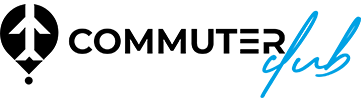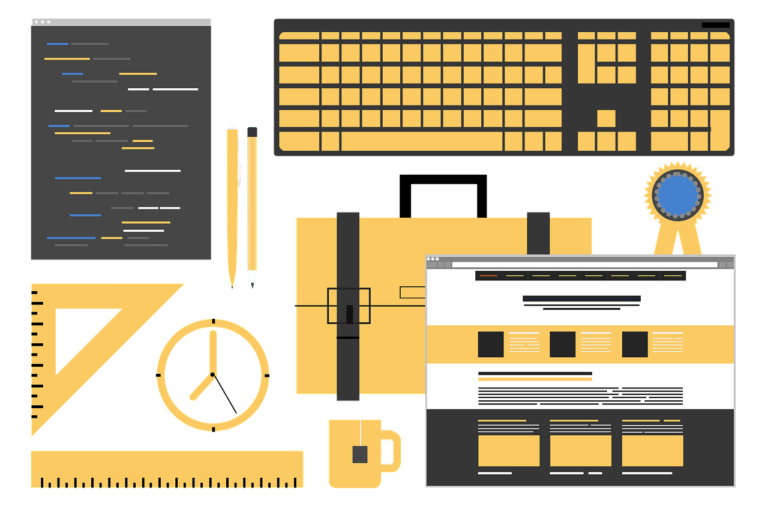Web design has come a long way since the early days of manual coding. In the past, every small change required switching between the code and the browser to see the results. This process was slow and often frustrating.
Tools like a visual HTML editor remove the guesswork by showing your design exactly as it will appear. Features such as real-time updates and drag-and-drop interface design make website creation faster and easier. These tools transform the process, giving both new and experienced designers a clear and straightforward way to work.
In this guide, we explore how WYSIWYG tools improve web design, increase efficiency, and deliver better user experiences. If you have ever felt stuck with clunky workflows, this is your chance to discover a simpler, smarter way to design. Let’s begin.
The evolution of HTML WYSIWYG editors
Think back to the earliest days of web design. You wrote every line of code, then switched to the browser to see if the layout matched your vision. If it looked off, you guessed again. This trial-and-error method felt like an endless puzzle, and it drained time and energy.
WYSIWYG editors emerged, changing that routine forever. Early versions offered a basic visual content management system and limited user interface design tools, yet they delivered relief from constant guesswork. Over the years, advances introduced features such as drag-and-drop interface design, real-time editing features, and intuitive page builder software.
These improvements replaced code-centric workflows with intuitive web editing interfaces and browser-based design software. This has ultimately enabled quicker adjustments and web design customization tools that follow UX design principles.
Modern solutions, including Froala’s visual HTML editor, now support responsive design software, mobile-friendly design tools, and customizable web templates. Designers apply web page design strategies and accessibility in web design standards with ease.
In short, WYSIWYG editors ushered in a new era, one defined by efficiency, clarity, and creativity.
Core benefits of WYSIWYG on user experience
WYSIWYG editors deliver tangible improvements that affect both creators and visitors. They set the stage for better outcomes through:
- Instant previews: Immediate results appearing on the screen eliminate any guesswork and support precise visual editing enhancements.
- Fewer errors: Clear interfaces and streamlined content creation tools remove code confusion which boosts accuracy and overall stability.
- Greater accessibility: Non-technical contributors shape pages with user-friendly design platforms, online content editor tools, and intuitive web builder features that respect accessibility in web design guidelines.
- Better teamwork: Smooth integration with visual interface development tools, design workflow optimization, and efficient design toolkits bring teams together.
- Improved engagement: Visitors experience user engagement design techniques and digital content optimization that enhance usability and satisfaction.
These core benefits transform the entire process and allow everyone involved to focus on quality, creativity, and the user’s perspective. With tools like Froala, you move past old hurdles and embrace a more effective, sustainable design approach.
Challenges and limitations
WYSIWYG editors simplify workflows, but certain trade-offs stand out:
- Reduced code control: Achieve custom features only through direct coding, which goes beyond basic intuitive page builder software and streamlined content creation tools.
- Extra code overhead: Some editors add unnecessary elements that affect web page design strategies, increasing load times and hindering digital content optimization.
- Inconsistent results: Complex layouts or advanced frameworks may not translate well, limiting visual editing enhancements and smooth operation in purely browser-based design software.
- Limited flexibility: For a unique aesthetic or integration with mobile-friendly design tools, rely on manual edits to maintain adherence to web design best practices.
WYSIWYG vs. traditional code-based approaches
Compare WYSIWYG methods with traditional coding and consider these points:
- Speed vs. precision: WYSIWYG offers quick results through user-friendly design platforms and drag-and-drop interface design, while hand-written code ensures tighter control and better design workflow optimization.
- Accessibility vs. expertise: WYSIWYG empowers non-technical contributors through visual content management systems, but expert developers prefer open code for advanced customization and alignment with UX design principles.
- Visual feedback vs. code clarity: WYSIWYG provides immediate, real-time editing features, yet coding from scratch offers deeper insights into structure and usability testing tools.
- Collaborative workflows vs. specialized skills: WYSIWYG fits diverse teams needing collaboration in design tools, while code-first solutions suit professionals who leverage visual interface development tools to achieve full creative freedom.
Best practices for integrating WYSIWYG into web design
Maybe you think WYSIWYG editors only provide a small shortcut. The truth is that these tools can reshape your design approach and lead to a better user experience. You do not need years of coding experience or endless patience. With a few smart steps, you and your team can tap into the full potential of these editors.
- Pick an editor with a solid reputation and reliable support. A strong platform adjusts to new standards and offers regular updates.
- Keep layouts simple. Too many elements clutter your pages and push visitors away.
- Test your site on different devices. Each user deserves a smooth journey, so confirm that layouts appear clear and consistent everywhere.
- Combine WYSIWYG features with code checks. Verify that your site operates efficiently and remains easy to manage.
- Use pre-built templates that match your brand. Templates preserve consistency and cut down on guesswork.
- Introduce basic training for your team. When everyone understands the tool’s capabilities, you save time and avoid confusion.
- Set clear workflows for content updates. A defined process ensures long-term quality and prevents sudden surprises.
Follow these best practices, and you gain a smoother design process, happier visitors, and a healthier bottom line. Everyone benefits.
Future trends in WYSIWYG technology
In the near future, artificial intelligence may suggest layout improvements or color schemes that match your brand. You can expect smoother integration with voice commands and gesture controls so teams interact with design tools in new ways.
Mobile-friendly options may rise in popularity, which will allow instant edits from anywhere. Accessibility may also gain priority as more creators recognize the value of inclusive design. Real-time collaboration may feel natural and effortless, and teams will be able to refine layouts without delays. These advancements do not simply refine design workflows; they create a more welcoming, user-focused environment.
Conclusion
WYSIWYG editors reshape how we craft websites. They ease the burden of code-heavy tasks, give more people a voice in the design process, and raise the bar for user experience. With the right tools and a solid approach, you deliver results that impress visitors, save time, and leave everyone more satisfied. Editors like Froala help you reach that goal. It’s time to embrace these solutions and watch your workflow flourish.
FAQs
How do WYSIWYG editors improve user experience design?
They show changes immediately, reduce code errors, and let more people contribute, resulting in smoother user journeys.
Can WYSIWYG replace traditional coding entirely?
Not always. Complex projects still benefit from manual coding for custom features and unique aesthetics.
Which WYSIWYG editor should I choose?
Pick one with reliable support, regular updates, and a clean interface. Froala is a solid option worth exploring.