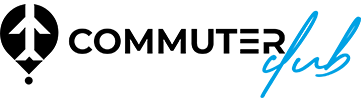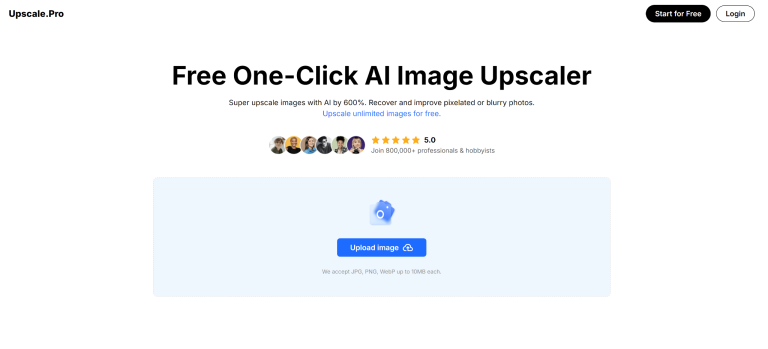In the digital age, where visual content reigns supreme, the quality of your images can make or break your online presence. Whether you’re a professional photographer, digital marketer, social media influencer, or someone looking to rejuvenate old family photos, Upscale Pro offers a game-changing solution. This comprehensive guide will walk you through every aspect of using this powerful, free AI image upscaler to transform your visuals from ordinary to extraordinary.
The Magic Behind Upscale Pro
Upscale Pro harnesses advanced artificial intelligence to enhance and enlarge images with remarkable precision. Unlike traditional resizing methods that often lead to pixelation or blurriness, Upscale Pro’s AI algorithms analyze and reconstruct images, adding detail and clarity that weren’t visible in the original file.
The Science of AI Upscaling
At its core, Upscale Pro utilizes deep learning neural networks trained on vast datasets of images. These networks recognize patterns, textures, and details in low-resolution images and can intelligently predict how these elements would appear at higher resolutions. This process goes far beyond simple interpolation, resulting in natural-looking enhancements that often surpass human expectations.
Key Features That Set Upscale Pro Apart
- Unparalleled Enlargement Capabilities
Upscale Pro can enlarge images by up to 600%, with a maximum output of 32,000 x 32,000 pixels. This allows users to transform small, low-resolution images into large, high-quality visuals suitable for digital displays or large-format printing. - Intelligent Detail Enhancement
Beyond mere enlargement, Upscale Pro’s AI algorithms enhance overall image quality, sharpening details and improving clarity. - Advanced Denoising Technology
Sophisticated noise reduction algorithms clean up grainy images, especially beneficial for low-light photos. - Photo Restoration Capabilities
Revitalize old or damaged photographs by reducing the appearance of scratches, fading, and other signs of age. - Lighting and Color Correction
Tools to adjust exposure and color balance improve images with challenging lighting conditions. - Versatile Format Support
Accepts various formats, including JPEG, PNG, and WebP, ensuring compatibility with most workflows.
Getting Started with Upscale Pro: A Step-by-Step Guide
Step 1: Accessing the Platform
- Open your web browser and navigate to the Upscale Pro website.
- Select the option to start using the free version—no registration is required.
Step 2: Preparing Your Images
Before uploading, optimize your images:
- Choose images with good initial quality.
- Remove unnecessary metadata to reduce file size.
- Make basic adjustments to brightness, contrast, or color balance if needed.
Step 3: Uploading Your Images
- Locate the upload button on the Upscale Pro interface.
- Drag and drop files or use the file browser to select them (up to 10MB each).
Step 4: Selecting Upscaling Options
After uploading, choose your preferences:
- Scale Factor: Decide how much to enlarge your image (typically 2x to 6x).
- AI Model: Select models optimized for specific content types (e.g., portraits, landscapes).
- Output Format: Choose the format for your upscaled image.
- You can also use the HD image converter for higher resolution results.
Step 5: Initiating the Upscale Process
Click the “Upscale” or “Start” button. The AI will analyze your image and enhance it accordingly. Processing time may vary based on image size and upscaling level.
Step 6: Reviewing and Refining Results
Once upscaling is complete:
- Examine the results closely.
- Compare the original and upscaled versions if the tool offers this feature.
- Use additional fine-tuning options if available.
Step 7: Downloading Your Enhanced Image
When satisfied, locate the download button. Choose your preferred format and save the upscaled image with a descriptive filename.
Advanced Techniques for Optimal Results
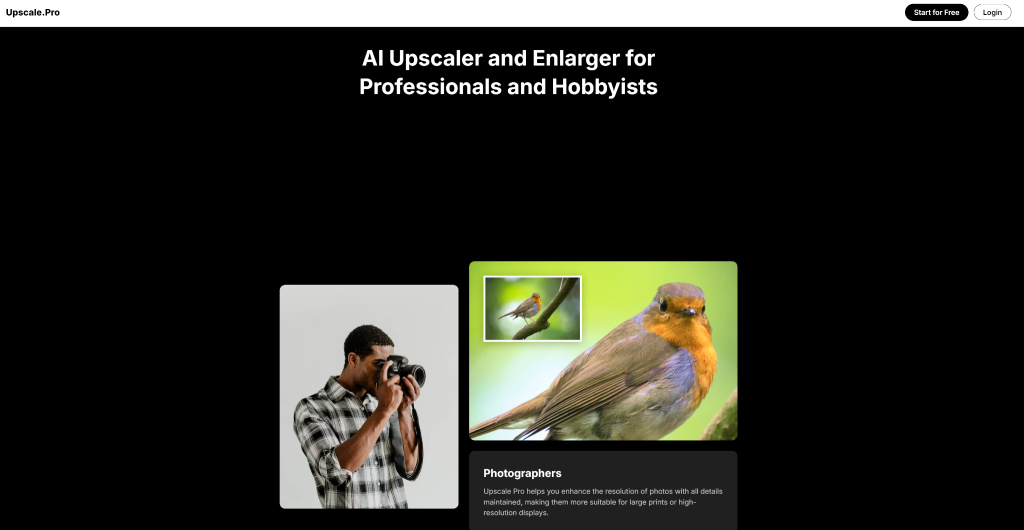
To master Upscale Pro, consider these advanced techniques:
1. Batch Processing for Efficiency
- Prepare a folder of images you want to upscale.
- Use Upscale Pro’s batch processing feature to enhance multiple images simultaneously.
2. The Multi-Pass Approach
- For the highest quality, upscale in smaller increments (e.g., upscale by 2x, then upscale the result by 2x again).
3. Combining Upscale Pro with Other Editing Tools
- Use Upscale Pro as the first step and follow up with other editing software for further refinements.
4. Tailoring Your Approach to Different Image Types
- Portraits: Focus on facial features and skin texture; avoid over-sharpening.
- Landscapes: Preserve natural textures and enhance details in complex scenes.
- Text and Graphics: Prioritize edge sharpness and check the legibility of text.
Troubleshooting Common Issues
Dealing with Artifacts
- If you notice unusual patterns or distortions:
- Try a different AI model.
- Reduce the upscaling factor.
Handling Over-Sharpening
- Adjust sharpness settings if possible.
- Use photo editing tools to apply a subtle blur in affected areas.
Real-World Applications of Upscale Pro
The versatility of Upscale Pro makes it valuable in various fields:
- Photography: Enhance portfolio images and restore old photographs.
- E-commerce: Upgrade product images to boost customer engagement.
- Graphic Design: Upscale low-resolution assets for high-quality designs.
- Social Media: Improve visuals for platforms with specific size and quality needs.
- Historical Preservation: Restore archival images for better legibility and detail.
Ethical Considerations and Best Practices
Use Upscale Pro responsibly:
- Be transparent about AI enhancement in professional contexts.
- Respect copyright laws when modifying images.
- Consider the impact of enhanced images on viewer perception.
The Future of AI Image Enhancement
As technology evolves, expect more impressive capabilities:
- Improved accuracy in detail prediction.
- Faster processing times for real-time enhancements.
- Advanced customization options for professional users.
Conclusion: Elevating Your Visual Content with Upscale Pro
Mastering Upscale Pro can significantly enhance the quality and impact of your visual content. This powerful AI tool allows you to transform images from ordinary to extraordinary.
While Upscale Pro’s technology is impressive, it’s still a tool. The best results come from combining this technology with your creativity and attention to detail. With practice and experimentation, you’ll develop an intuitive sense of how to achieve the best outcomes.
Embrace the power of Upscale Pro, and remember to start with the best possible original image. With these skills, you’re well-equipped to create stunning visuals that captivate and impress.
As we advance in this AI-driven era of visual content creation, staying informed and refining your skills will be key. Upscale Pro is at the forefront of this revolution, offering an accessible way to enhance images to professional standards. By mastering this tool, you’re not just improving pictures—you’re reshaping the way visual stories are told in our increasingly digital world.